Tired of keeping your educational records, achievements, and documents in different places? Don’t worry, APAAR ID is here to help. It keeps all your school, college, and even office-related records in one safe and easy-to-find place.
Apaar ID kya hai
Apaar full form is Automated Permanent Academic Account Registry (APAAR). It’s a special card with a unique 12-digit number for students in India that helps to keep track of their educational journey. Think of it like a super cool ID that holds all your school marks, certificates, and achievements in one place. It’s part of a big plan called One Nation, One Student ID to make sure your records follow you wherever you go, whether you switch schools or apply for college.
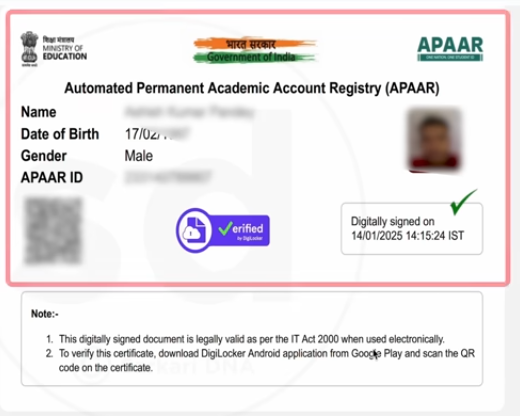
How to create an APAAR ID
Want your own APAAR card number? It’s not hard! Here are the steps of the APAAR Account Card registration online login process.
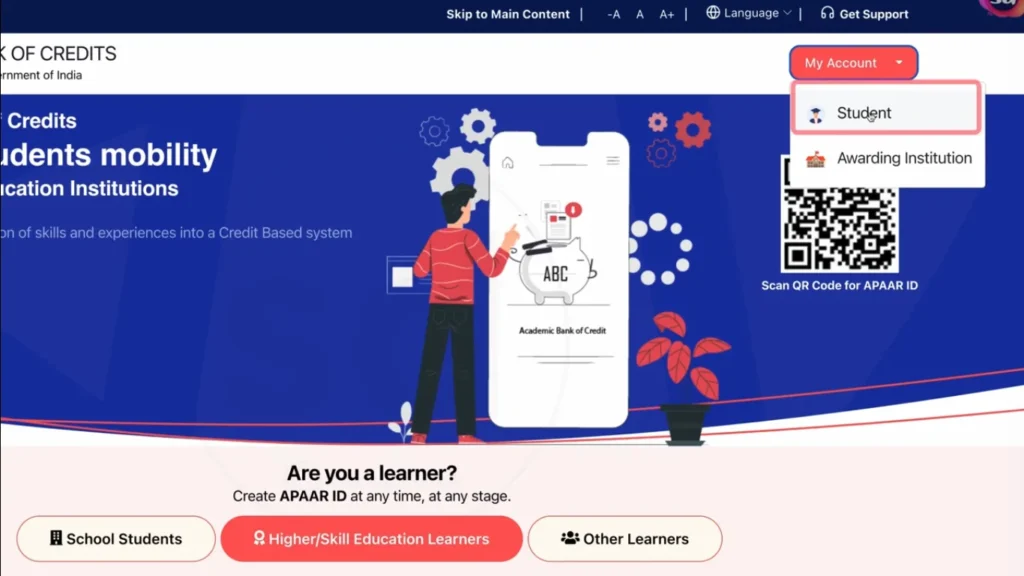
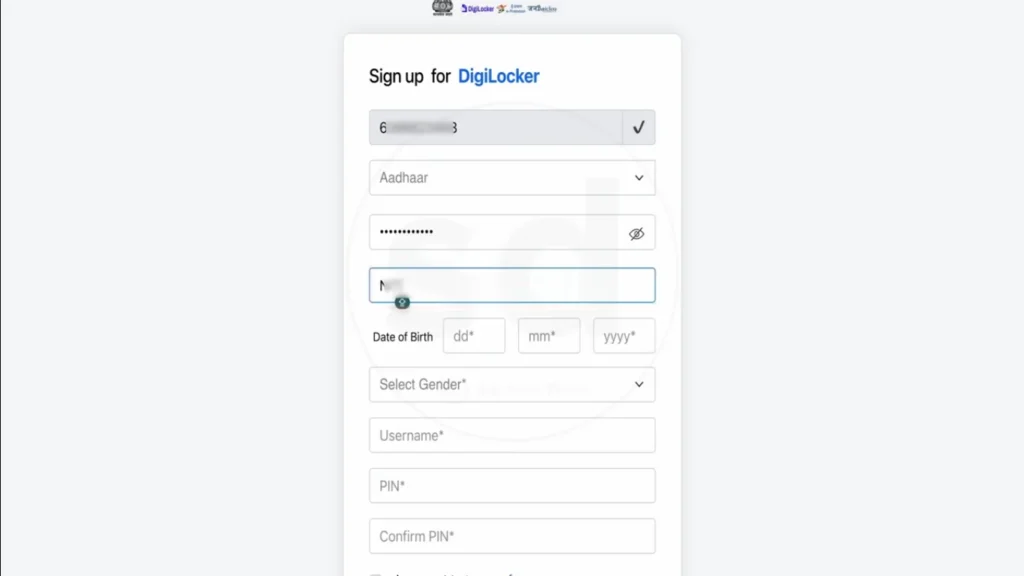
Required Details for APAAR ID
The following steps are necessary for registration to the Apaar account.
Student Personal Information
School or Institution Details
Parent or Guardian Information
How to Log in to the APAAR Dashboard
Want to check your APAAR records? You can log in to a special dashboard to see everything. Here are the steps that can help you to understand how to go online.
Using DigiLocker Credentials
Through School Login (for institutions)
Benefits of APAAR Card
The Apar ID card is like a magic key that unlocks a bunch of awesome perks. Let’s break it down for different people.
APAAR Card Benefits for Students |
|
|---|---|
| Benefits | Description |
| Centralized Achievements | All your achievements, like exam marks or sports certificates, are stored in one secure system. |
| Easy Transfers | When moving to a new school, your records transfer automatically, eliminating the need for old paperwork. |
| Easy Applications | Your qualifications are readily available in your APAAR account for college or scholarships applications. |
| Track Progress | Check your academic progress anytime to see how far you’ve come in your educational journey. |
APAAR ID Benefits for Educational Institutions |
|
| Benefits | Description |
| Time-Saving Records | Teachers no longer need to search through files to access student records. |
| Quick Updates | Institutions can rapidly update student credits, such as project or exam marks. |
| Smooth Transfers | Schools can easily share student details with other institutions during transfers. |
| Compliance Made Easy | The system simplifies adherence to government education tracking regulations. |
APAAR Account Benefits for Government Tracking & Services |
|
| Benefits | Description |
| Nationwide Insights | The government can monitor student performance across India’s schools. |
| Targeted Support | Data helps plan scholarships or free books for students in need. |
| Secure Data Management | The system keeps educational data safe and organized for better school improvements. |
| Integration with Tools | APAAR connects to platforms like DigiLocker for seamless access to records. |
How to Check Student APAAR ID Status
Curious if your APAAR Student ID form is ready? You can track it like this:
Track via Consent Form Reference Number
When you submit the consent form, you get a reference number. Use it on the APAR portal to check if your ID is ready or still in verification.
Check through DigiLocker
Log in to DigiLocker and look for an APAAR Identity Card update. It’ll show if your card is ready or if there’s more to do.
Ask the School Admin for status.
Your school admin can tell you if your APAAR card is done. Just ask them to check the system for you.
APAAR Consent Form Download & Submission
The consent form is super important to start your APAAR journey. Here’s how to get and use it:
PDF Form Download Link
You can download the APAAR consent form as a PDF from the official APAAR portal or DigiLocker. Your school might also give you a copy.
Conclusion
The APAAR ID is your key to a stress-free education journey, keeping all your records safe and ready in one account. Start today and make school life easier for you, your parents, and your school!
